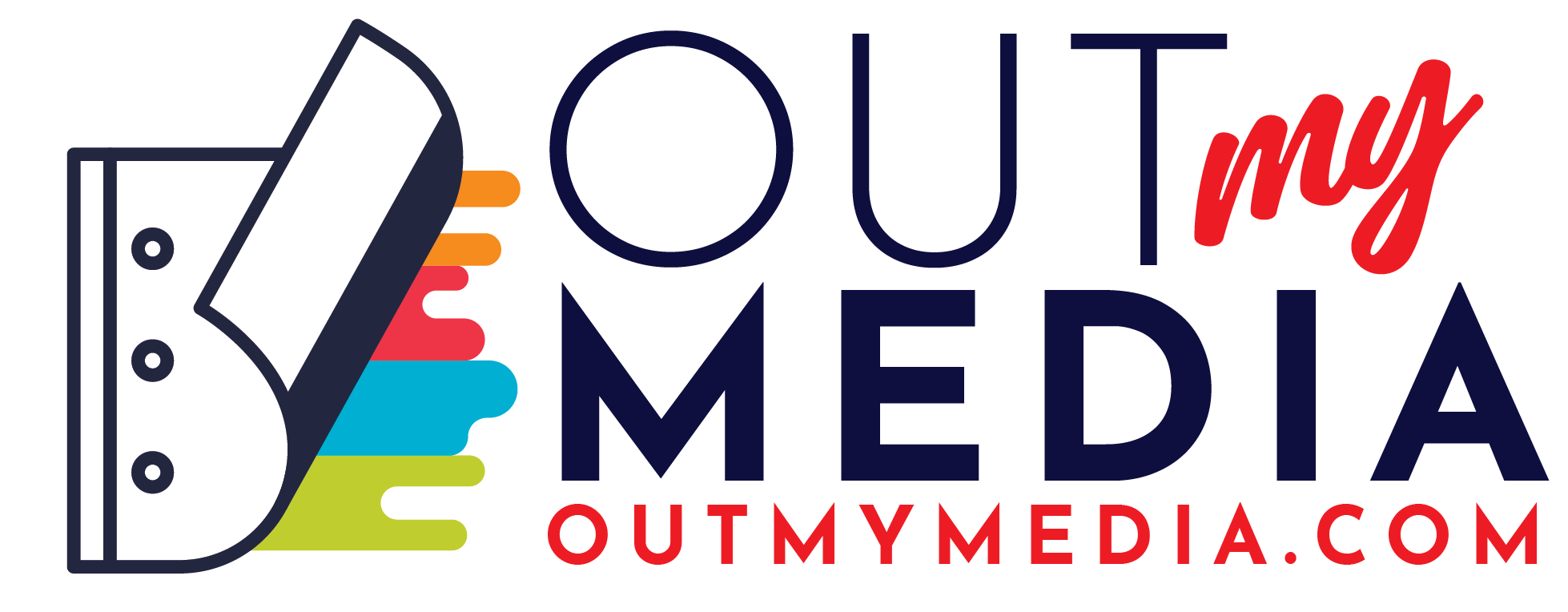Option 1: From Google Search
-
Open Google.com and search for your business name.
-
On the right-hand side (desktop) or at the top (mobile), you’ll see your Google Business Profile.
-
Click the “Write a Review” button.
-
Copy the full URL from your browser’s address bar — that’s your Google Review link.
Option 2: From Google Business Profile Manager (Recommended)
-
Sign in with the Google account that manages your business.
-
Select your business.
-
On the main dashboard, find the “Get More Reviews” card.
-
Click “Share review form”.
-
Copy the short URL provided — this is your official Google Review link.
Pro Tip:
-
Use a shortened link (like the one Google provides) for marketing materials.
-
You can also embed this link into NFC cards, QR codes, or “Tap to Review” products (like the ones you’re creating for OutMyMedia).