- Tap/Scan to Pay: Use at any contactless payment terminal—just tap and go
- Built-in QR Code: Scan to send or receive money instantly through PayPal
- Instant Setup: Connects directly to your Venmo account—no bank required
- Real-Time Alerts: Get instant notifications for every transaction
- Customizable: Personalize your card with designs that match your style or your business
You may add any content here from XStore Control Panel->Sales booster->Request a quote->Ask a question notification
At sem a enim eu vulputate nullam convallis Iaculis vitae odio faucibus adipiscing urna.
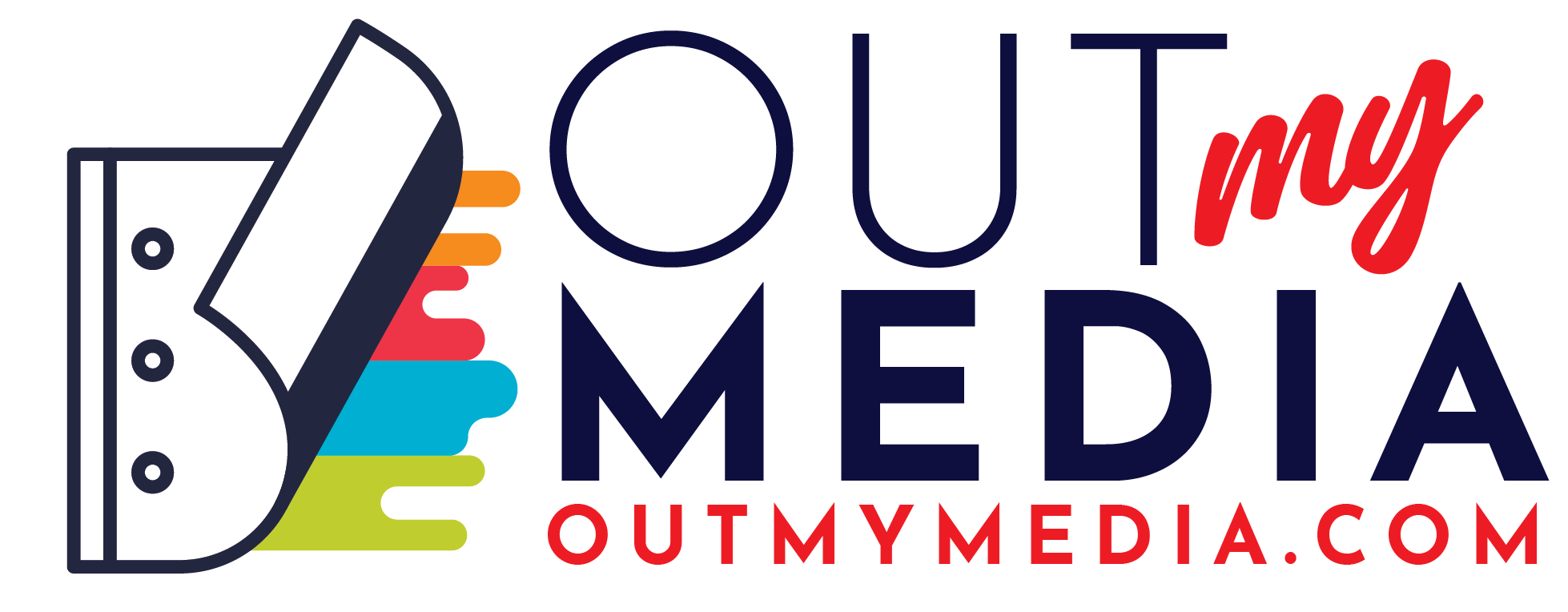
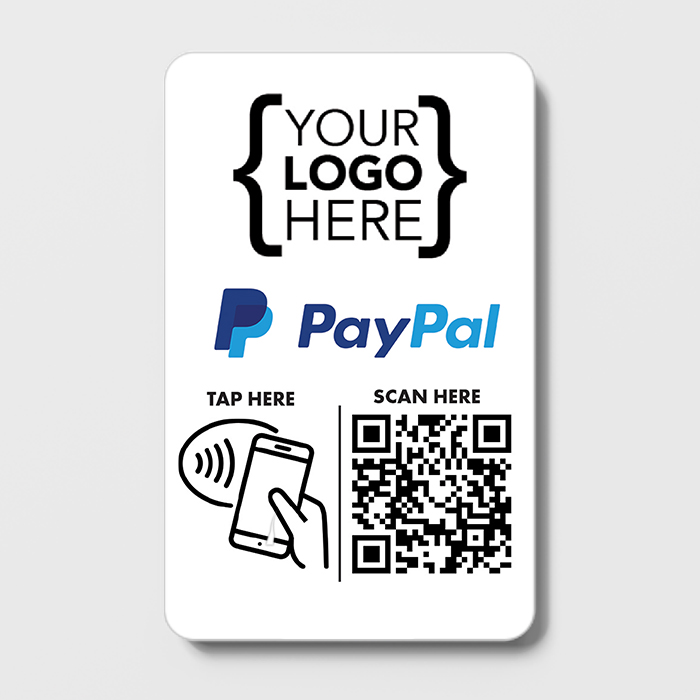








Reviews
There are no reviews yet.